No B.S. Content Promotion for SaaS Companies
Outreach Campaigns
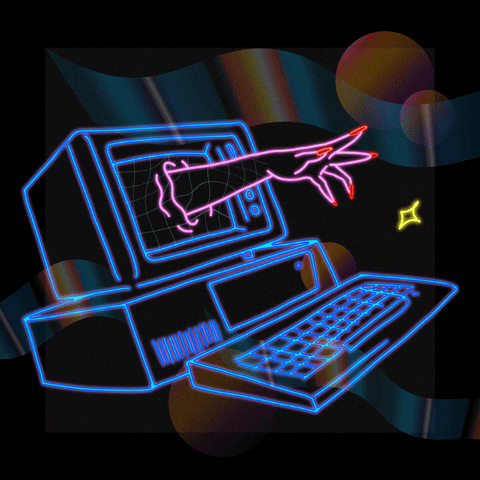
Outreach Campaigns
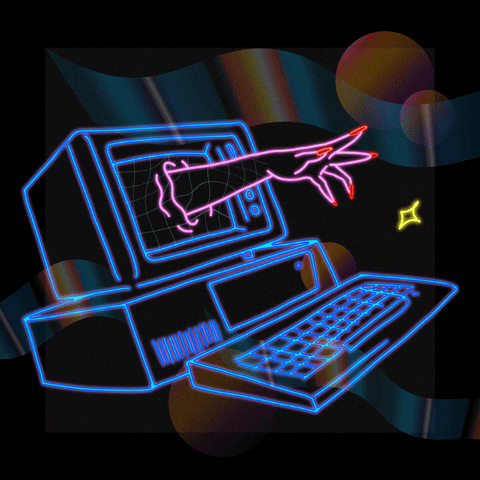
When it comes to content promotion, most SaaS companies...
- Don’t know what pages to promote (and which order).
- Don’t know what kind of links to acquire.
- Don’t know how to do it and don’t have the time or resources to do it in-house.
Our outreach campaigns help you solve problem #3
Our outreach campaigns represent our strategy and plan put into action.
It’s our system to find relevant targets and consistently bring in quality backlinks.
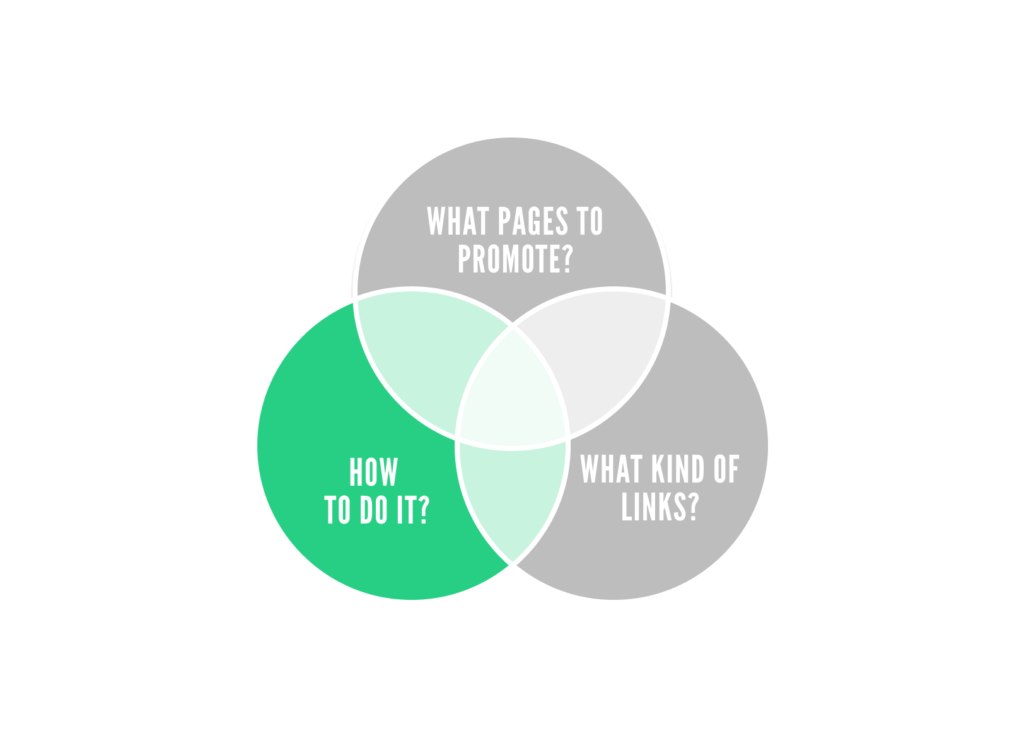
Here's how it works
1. Campaign Strategy
Based on the results of our Link Analysis Reports, at this point we know exactly what kind of links we need to acquire for each of the target pages we have prioritized in our Roadmap.
In the past we used to start off by generating a huge list of all possible keywords that could be related to our target topic and scrape the Google results for all of those to try and maximize our prospect pool.
We’ve changed things a bit and our approach now is much more targeted and specific.
Here’s how it compares with the Skyscraper method for example:
Based on the results of our Link Analysis Reports, at this point we know exactly what kind of links we need to acquire for each of the target pages we have prioritized in our Roadmap.
In the past we used to start off by generating a huge list of all possible keywords that could be related to our target topic and scrape the Google results for all of those to try and maximize our prospect pool.
We’ve changed things a bit and our approach now is much more targeted and specific.
Here’s how it compares with the Skyscraper method for example:
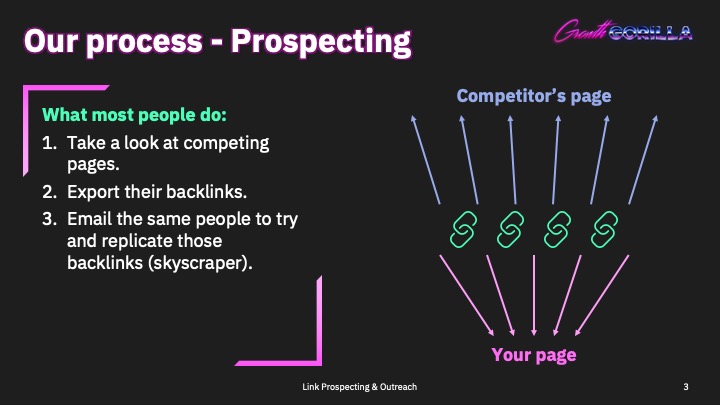
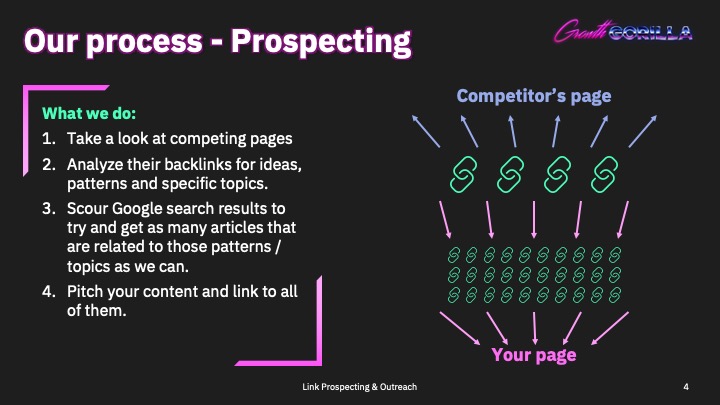
We essentially only look through the competitor backlinks to get ideas for the main topics/angles/patterns that those pages (that are linking to a competitor) are about.
We then use those seed topics to find many more of the same kind of pages. The idea is that if page X is linking to competitor A, Maybe we can find another page similar to page X that is not linking out to anyone and pitch them our link.
Another step we do is to create separate batches for each seed topic. Those will be our main angles for the campaign and we’ll also use them to write the custom email templates.
We essentially only look through the competitor backlinks to get ideas for the main topics/angles/patterns that those pages (that are linking to a competitor) are about.
We then use those seed topics to find many more of the same kind of pages. The idea is that if page X is linking to competitor A, Maybe we can find another page similar to page X that is not linking out to anyone and pitch them our link.
Another step we do is to create separate batches for each seed topic. Those will be our main angles for the campaign and we’ll also use them to write the custom email templates.
2. Link Prospecting.
Prospecting essentially means scraping a few different sources for web pages that mention our keyword ideas (generated in step 1).
Our weapons of choice here are Pitchbox + Ahrefs Content Explorer + Google.
We use either of those depending on what kind of results we need. We simply run all of the queries that we have created in step 1 and export the results.
Pitchbox also integrates with Ahrefs, which we use to get the main SEO metrics for filtering out the junk sites: DR, UR, Traffic and more.
Another cool thing we can do in Pitchbox is set up blacklist. Basically lists of the websites we don’t want to come up in our prospect list.
This can be useful to avoid reaching out to people we’ve already emailed or to your direct competitors looking like a fool. 😅
Again, all of this is done by Pitchbox automatically. We get a nicely organized list of prospects with a bunch of useful data and metrics.
Here’s an example of some of the data that we can get:
Prospecting essentially means scraping a few different sources for web pages that mention our keyword ideas (generated in step 1).
Our weapons of choice here are Pitchbox + Ahrefs Content Explorer + Google.
We use either of those depending on what kind of results we need. We simply run all of the queries that we have created in step 1 and export the results.
Pitchbox also integrates with Ahrefs, which we use to get the main SEO metrics for filtering out the junk sites: DR, UR, Traffic and more.
Another cool thing we can do in Pitchbox is set up blacklist. Basically lists of the websites we don’t want to come up in our prospect list.
This can be useful to avoid reaching out to people we’ve already emailed or to your direct competitors looking like a fool. 😅
Again, all of this is done by Pitchbox automatically. We get a nicely organized list of prospects with a bunch of useful data and metrics.
Here’s an example of some of the data that we can get:
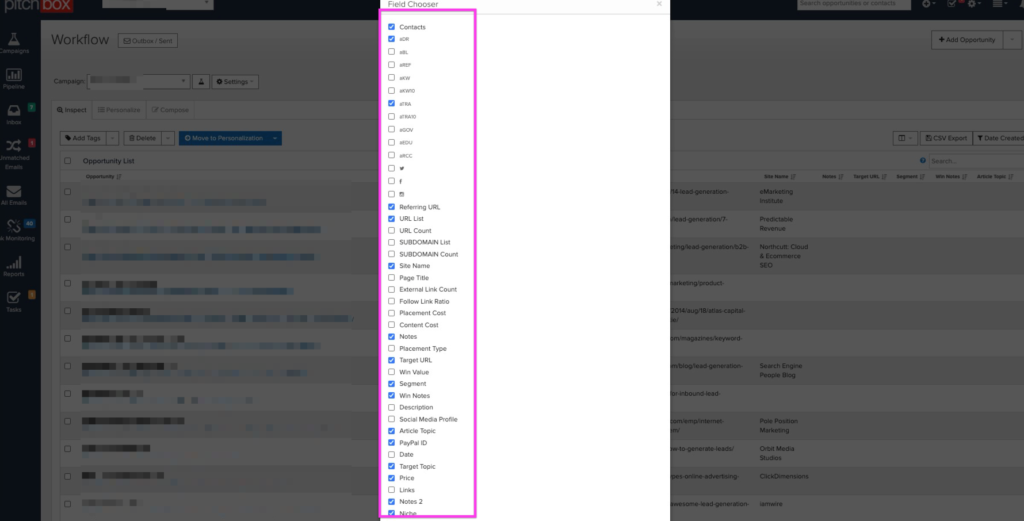
Pitchbox is great for finding email addresses as well, but this process is a bit trickier because it requires some manual work.
In particular, we only want to reach out to (in order):
1. The author of the article
2. The editor of the site
3. Marketing people
So, what we do, is we use Pitchbox as a starting point but also look through websites manually and use Hunter.io to find the correct email addresses.
We have also built our custom Chrome Extension, Contact Hunter to help with this and find people’s emails contextually anywhere we are on the web.
All emails found by Pitchbox are automatically also verified, so we don’t usually need to do much here. For the email addresses that we find manually, we use still use Hunter email verification feature.
At this point we work through the “Inspection” phase in Pitchbox = we manually open each site one by one to make sure that:
– It’s relevant to our campaign and seed topic.
– It’s a quality website with traffic, managed by real people and not a link farm.
– It’s still active and publishing content regularly.
We also do some of the initial personalization that will be used in the email templates later on.
Pitchbox is great for finding email addresses as well, but this process is a bit trickier because it requires some manual work.
In particular, we only want to reach out to (in order):
1. The author of the article
2. The editor of the site
3. Marketing people
So, what we do, is we use Pitchbox as a starting point but also look through websites manually and use Hunter.io to find the correct email addresses.
We have also built our custom Chrome Extension, Contact Hunter to help with this and find people’s emails contextually anywhere we are on the web.
All emails found by Pitchbox are automatically also verified, so we don’t usually need to do much here. For the email addresses that we find manually, we use still use Hunter email verification feature.
At this point we work through the “Inspection” phase in Pitchbox = we manually open each site one by one to make sure that:
– It’s relevant to our campaign and seed topic.
– It’s a quality website with traffic, managed by real people and not a link farm.
– It’s still active and publishing content regularly.
We also do some of the initial personalization that will be used in the email templates later on.
3. Email Outreach
Our outreach managers will write custom email templates for each different seed topic/angle we (the ones we found in step 1).
We also use customized snippets within these templates.
At this point the prospect list has been cleaned, verified, manually checked and enriched with customization.
We create and launch the email sequence.
Lastly, each day we monitor and reply to people within Pitchbox inbox.
Our outreach managers will write custom email templates for each different seed topic/angle we (the ones we found in step 1).
We also use customized snippets within these templates.
At this point the prospect list has been cleaned, verified, manually checked and enriched with customization.
We create and launch the email sequence.
Lastly, each day we monitor and reply to people within Pitchbox inbox.
Need a system to acquire backlinks via outreach?