Every single project we work on begins with the following 2 steps.
Initial Analysis
Content Analysis
We take note of your existing content and ask ourselves:
- What do we have to work with?
- Can it be improved?
- Can we come up with new ideas?
Backlink analysis & strategy
We take note of your existing links and decide what kind of links we need to acquire (based on the content you have).
How Do We Choose Our Targets?
At the beginning of every campaign, when we have an idea of the content you have available and the type of links we should acquire, we divide our targets into three main “content buckets”:
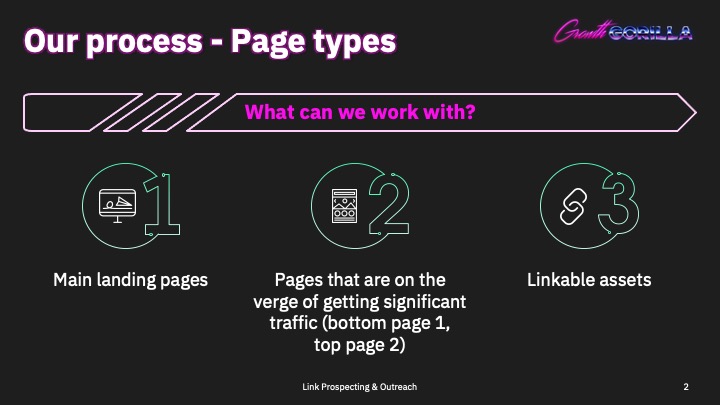
- Your main landing pages (use cases, case studies, white papers)
- Blog articles that are on the verge of getting significant traffic (bottom page 1, top page 2)
- Linkable assets (infographics, research articles, ultimate guides)
These will be our targets throughout the entire project/campaign.
Link Prospecting
Link prospecting = gathering all of the prospects (websites) that we are going to send our outreach emails to.
This is, in our opinion, the most important part of the entire content promotion process. For this reason, we are constantly improving and perfecting it to gain maximum efficiency and results.
Note: Most of the tools we use here are paid tools available online but we also use a number of free (not very well known) and proprietary tools that we have developed over the years.
Here are the main phases of the process:
- Generate Search Queries
- Scrape Search Results
- Clean the List
- Get Website Data & Filter List
- Get emails and names
- Verify Emails
- Manual Check/Inspection
- Write email templates and add customization
- Send emails and manage replies/negotiation
Want all of this done for you?
UPDATE 2021
We have recently moved over to Pitchbox as our main prospecting and outreach tool.
Here’s the MASSIVE difference this has made in our workflow:
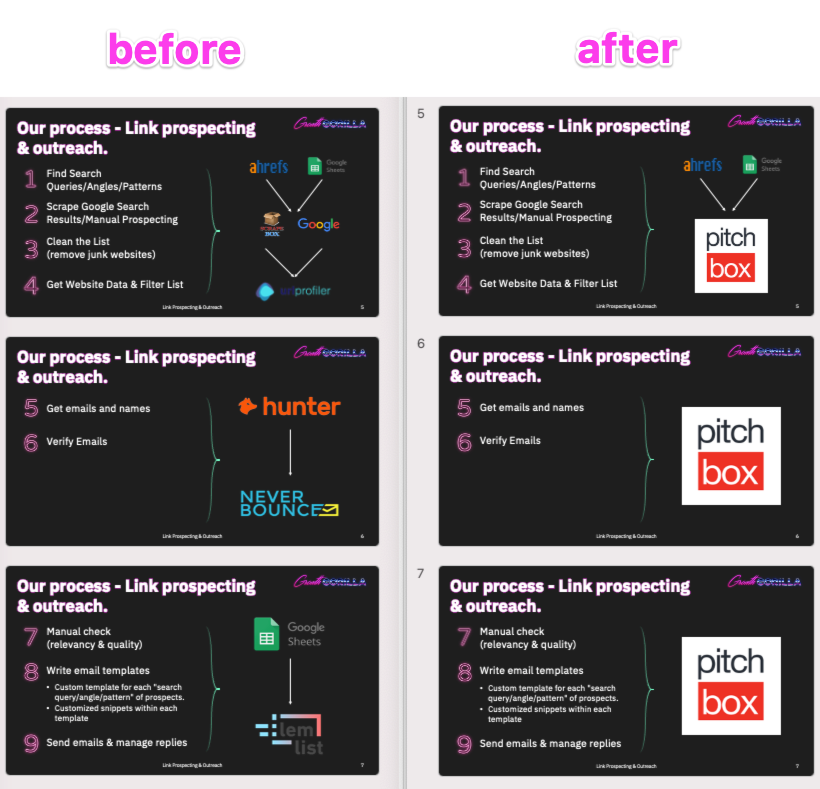
You can say we have simplified things a bit!
1. Generate Search Queries
In the past we used to start off by generating a huge list of all possible keywords that could be related to our target topic and scrape the Google results for all of those to try and maximize our prospect pool.
We’ve changed things a bit and our approach now is much more targeted and specific.
Here’s how it compares with the Skyscraper method for example:
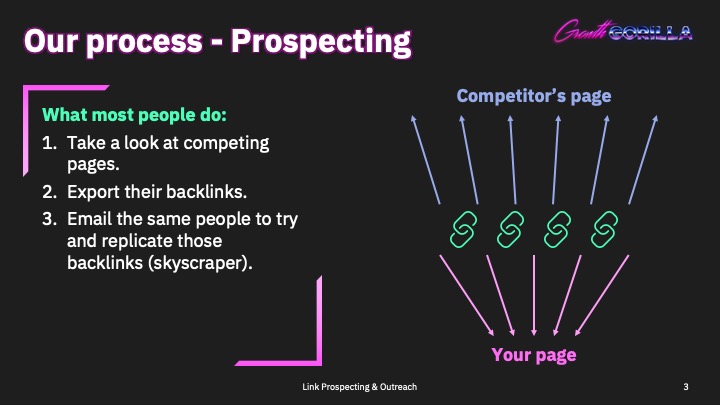
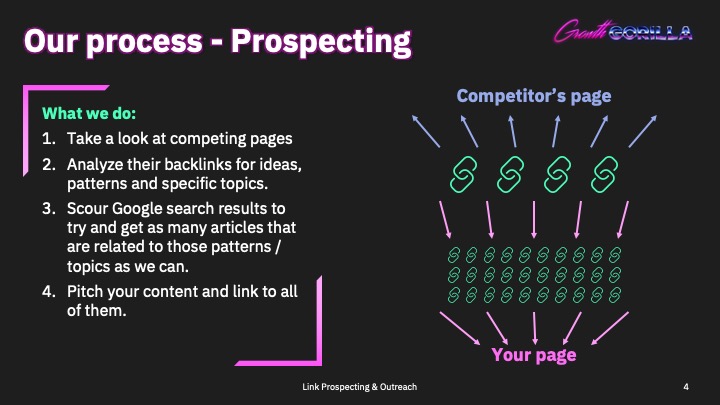
We essentially only look through the competitor backlinks to get ideas for the main topics/angles/patterns that those pages (that are linking to a competitor) are about.
We then use those seed topics to find many more of the same kind of pages. The idea is that if page X is linking to competitor A, Maybe we can find another page similar to page X that is not linking out to anyone and pitch them our link.
Another step we do is to create separate batches for each seed topic. Those will be our main angles for the campaign and we’ll also use them to write the custom email templates.
2. Scrape Search Results
Our weapon of choice here is Scrapebox Pitchbox.

The tool allows us to create an “advanced search operator campaign” or a “blogger outreach campaign”.
We use either of those depending on what kind of results we need. We simply run all of the queries that we have created in step 1 into the Pitchbox campaign.
3. Clean the List
Pitchbox also integrates with Ahrefs, which we use to get the main SEO metrics for filtering out the junk sites:
- DR
- Traffic
Plus a few more that we may or may not use depending on how strict we want to be.
Another cool thing you can do in Pitchbox is set up blacklist. Basically lists of the websites you don’t want to come up in your prospect list.
This can be useful to avoid reaching out to people you’ve already emailed or to your direct competitors looking like a fool. 😅
4. Get Website Data & Filter List
Again, all of this is done by Pitchbox automatically. We get a nicely organized list of prospects with a bunch of useful data and metrics.
Here’s an example of some of the data that we can get:
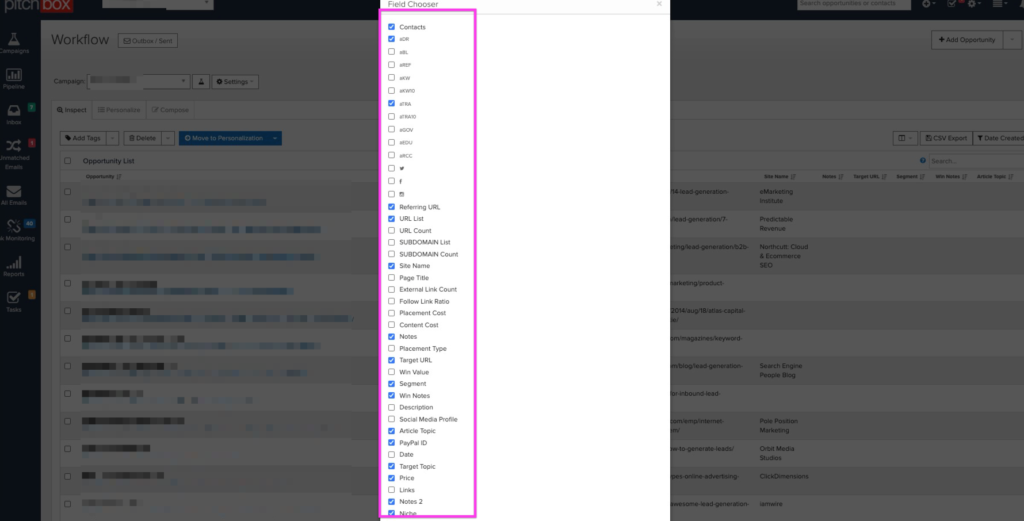
5. Get emails and names
Pitchbox is great for finding email addresses as well, but this process is a bit trickier because it requires some manual work.
In particular, we only want to reach out to (in order):
- The author of the article
- The editor of the site
- Marketing people
So, what we do, is we use Pitchbox as a starting point but also look through websites manually to find the correct email addresses.
6. Verify Emails
All emails found by Pitchbox are automatically also verified, so we don’t usually need to do much here. For the email addresses that we find manually, we use still use Hunter email verification feature.
7. Manual Check/Inspection
At this point we work through the “Inspection” phase in Pitchbox = we manually open each site one by one to make sure that:
- It’s relevant to our campaign and seed topic.
- It’s a quality website with traffic, managed by real people and not a link farm.
- It’s still active and publishing content regularly.
We also do some of the initial personalization that will be used in the email templates later on.
8. Write email templates and add customization
Our outreach managers will write custom email templates for each different seed topic/angle we (the ones we found in step 1).
We also use customized snippets within these templates.
9. Send emails and manage replies/negotiation
At this point the prospect list has been cleaned, verified, manually checked and enriched with customization.
We create and launch the email sequence.
Lastly, each day we monitor and reply to people within Pitchbox inbox.
Want all of this done for you?
Onboarding & Client Workbook
You will get your own dedicated client workbook, inside it you’ll have:
Live links in real time
Project Plan – All the single tasks we perform on a daily basis
Actions and replies – To communicate if we need your input on tasks, emails etc.
Contacts – You see exactly all the sites we prospect and email.
Targets – You see the pages of your site that we are going to be building links to.
Logins – Every shared account we create or use for your project.
Questions – Our intake questionnaire.